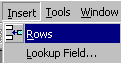 |
Oops! We skipped a field! Let's add this field now.
Press the Up Arrow key twice
Click Insert, Row on the
menu bar
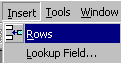
Access adds a row between the Dept and Price fields.
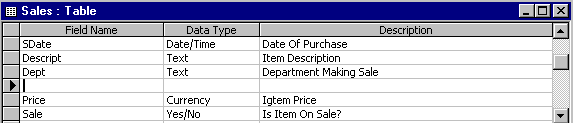 |
Type Qnty
Press the Tab key
Click the down arrow 
Click Number
Press the Tab key
Type Quantity Sold
Press the F6 Function key
Click the down arrow 
Click Integer
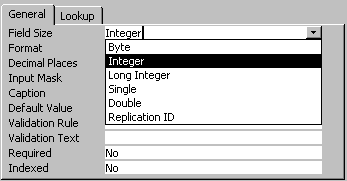 |
You have now added a field to your table. Your table should look like the one below:
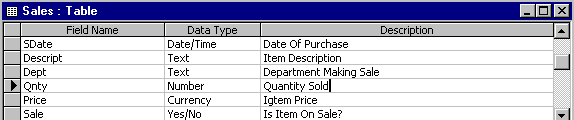 |
It's your turn!